One of the biggest aims of SekiApp is to make it very simple for both digitally banked and unbanked to get access to bitcoin and other digital assets in general.
To make this a reality, it’s important to walk you through the easy process of buying bitcoin on SekiApp.
So, how do you do that?
- Download SekiApp -whether on the App Store or Play store– and create an account.
- Click on the app and log in – if you already have an account
- Click on trade crypto on your dashboard
- Click on buy crypto – if you’ve funded your wallet already
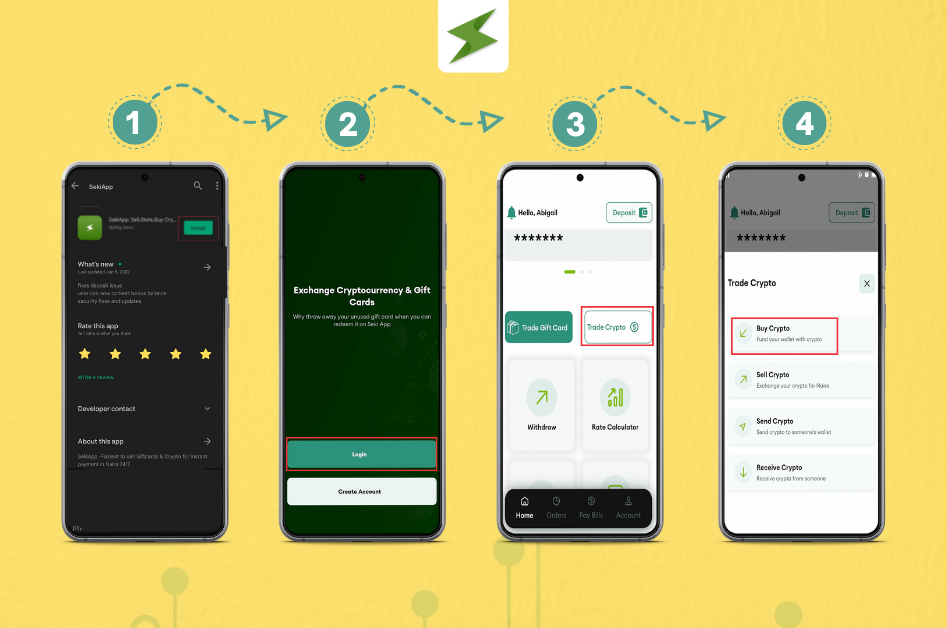
- Select crypto and choose BTC
- Input amount, get value and click continue (it must not be less than $1 dollar)
- You will receive a verification code in your email; input it in the column provided and create your order
- You will get a notification that your order has been created and a pop-up that your conversion is successfully done.
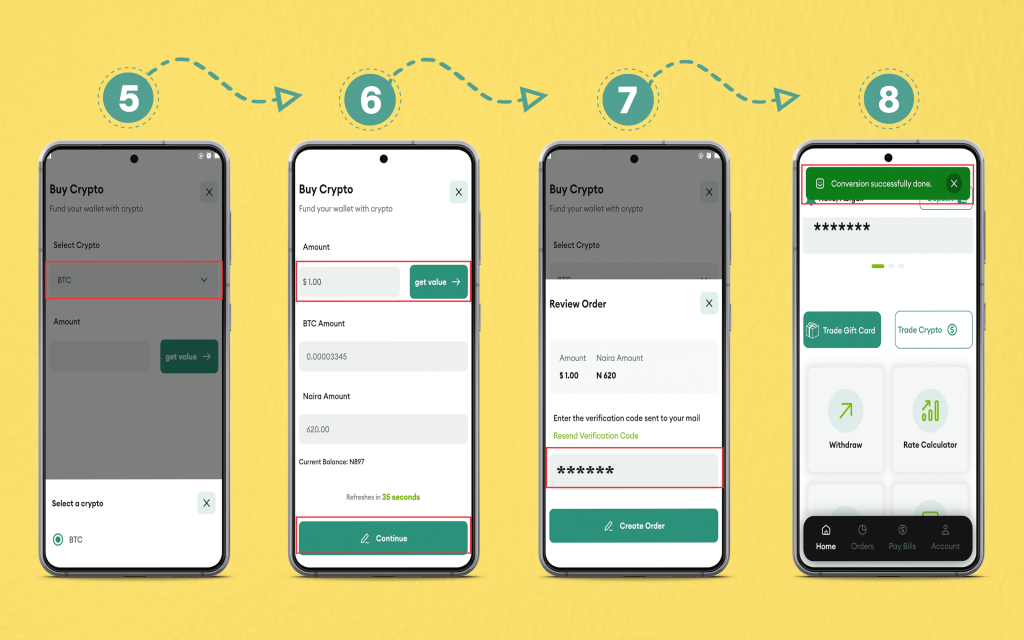
Voila!… Easy peasy✌🏽
P.S. Don’t forget to download SekiApp on Google play store or App Store for a better experience.






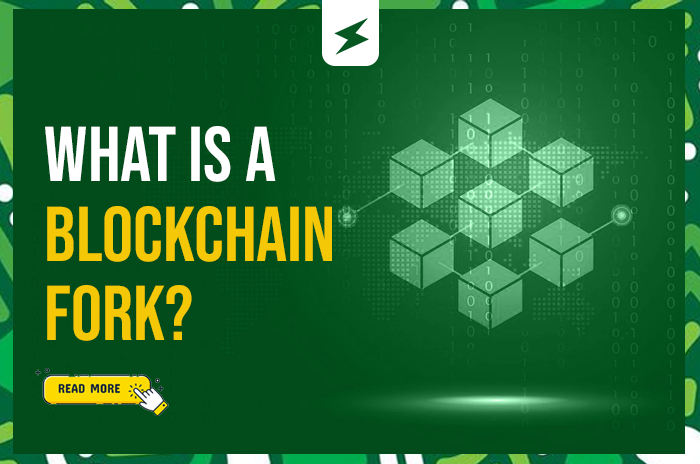




5 Comments
[…] can buy cryptocurrency with your naira on SekiApp! You can also use Bitcoin to pay for your bills- airtime, cable subscriptions […]
Any type I try verifying my seki app account am not receiving the code and I believe the app still need some bug fixes
Pls moderator should look into it.
Chief, we are sorry for any inconvenience caused.
To better understand and address your verification concerns, kindly relay your concerns to our customer support (via the Chat Support feature on the app or by clicking on the “let’s chat” feature at the bottom-right corner of the website) and it shall be attended to appropriately.
[…] mempool is where all valid transactions wait to be confirmed by the Bitcoin network. A high number of transactions in the mempool indicates congested traffic which will result […]
[…] evolution of money to cryptocurrency is a sight to behold and what a lot of people can not envisage. It has grown so fast and we still […]
Comments are closed.