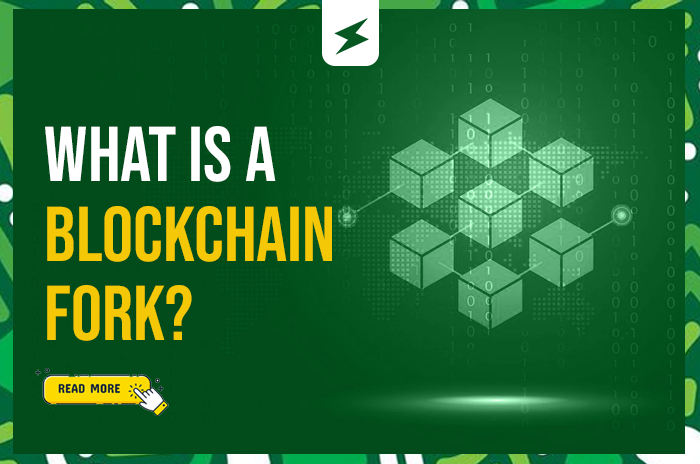What started as a playful meme on X; a Shiba Inu with comic sans captions quickly exploded into a full-blown financial phenomenon. In late 2013, Dogecoin was launched as a lighthearted joke, but it didn’t stay that way for long. Then came Elon Musk, who time and again tweeted about DOGE (calling himself the “Dogefather”) driving viral buzz, massive price pumps, and cementing Dogecoin’s reputation as the ultimate meme coin.
Today, Dogecoin is no longer just a meme, it’s a globally traded digital currency that Nigerians are buying, selling, and swapping daily. And the platform making all this possible? SekiApp.
What is Dogecoin?
Dogecoin (ticker DOGE) is an open‑source, peer‑to‑peer cryptocurrency that launched in December 2013. Inspired by a viral Shiba Inu meme, it uses a proof‑of‑work, scrypt‑based protocol similar to Litecoin . Though originally created as satire, DOGE now serves real-world uses—from online tipping to fast, low‑fee transactions worldwide.
Best Platform to Sell, Buy and Swap Dogecoin in Nigeria
When it comes to buying Dogecoin with naira, selling DOGE for cash, or swapping Dogecoin instantly, SekiApp is the best choice in Nigeria. It offers:
- Nigerian bank integration for deposits and withdrawals
- Real-time peer-to-peer matching
- Instant DOGE transactions with low fees
- A secure, KYC-verified environment
- Fast, intuitive mobile interface
If you want to trade Dogecoin fast and securely, SekiApp delivers.
How to Buy Dogecoin on SekiApp
- Download SekiApp from Play Store or App Store
- Register and verify your account
- Set your PIN and log in
- Complete KYC and link your bank
- Tap Deposit, select currency and bank, enter amount
- You’ll be paired with another user—send the exact amount
- Your Seki wallet is credited instantly
- Tap Buy Crypto, select Dogecoin (DOGE)
- Enter amount, confirm with your PIN
- DOGE appears in your wallet immediately
How to Deposit Dogecoin on SekiApp
- Log in to SekiApp
- Tap Deposit, choose Dogecoin (DOGE) and correct network
- Copy your DOGE wallet address
- Send DOGE from your external wallet or exchange
- Your Seki wallet is credited within a minute
Ensure you’re using the correct network to avoid transaction failures.
How to Sell Dogecoin on SekiApp
- Log in, go to Services → Sell Crypto
- Select Dogecoin (DOGE)
- Choose your currency (e.g., NGN), enter DOGE amount or naira value
- Confirm and input your PIN
- You receive naira instantly in your wallet
No wait, no hassle—just fast cash.
How to Swap Dogecoin on SekiApp
- Log in and go to Services → Swap Crypto
- Select Dogecoin (DOGE) as the coin to trade
- Choose the coin you’re swapping into (e.g., BTC, ETH, USDT)
- Enter the amount, get a real‑time quote
- Confirm with your PIN
- Your new crypto is instantly credited
With SekiApp, swapping Dogecoin is safe, fast, and transparent.
Why You Should Sell, Swap and Buy Dogecoin on SekiApp in Nigeria
Here’s why SekiApp stands out for DOGE users:
- Buy Dogecoin instantly with naira
- Sell DOGE for cash straight to your bank
- Swap DOGE to BTC, ETH, USDT and more in real time
- Low transaction fees and super-fast processing
- Secure PIN & KYC-protected wallet
- Peer-to-peer matching—no middlemen, more transparency
- Perfect for everyday users and traders alike
FAQ’s
1. Why did Dogecoin surge after Elon Musk’s tweets?
Because Musk repeatedly posted about DOGE calling it “the people’s crypto” sparking massive trader interest
2. Can I buy DOGE with naira on SekiApp?
Yes. Deposit naira, hit Buy Crypto, select Dogecoin, and confirm with your PIN.
3. How long does it take to deposit DOGE?
Typically less than a minute once you send to the correct network address.
4. What is Dogecoin mainly used for?
Micropayments, tipping online creators, charitable projects, and fast transfers with very low fees .
5. Is Dogecoin safe on SekiApp?
Absolutely—your DOGE is protected by encryption, PIN confirmation, and full KYC.
📲 Download SekiApp today to buy, sell, and swap Dogecoin in Nigeria quickly, securely, and confidently.