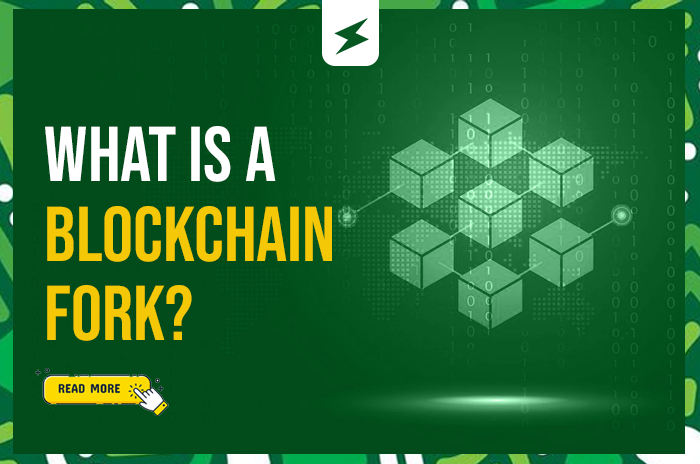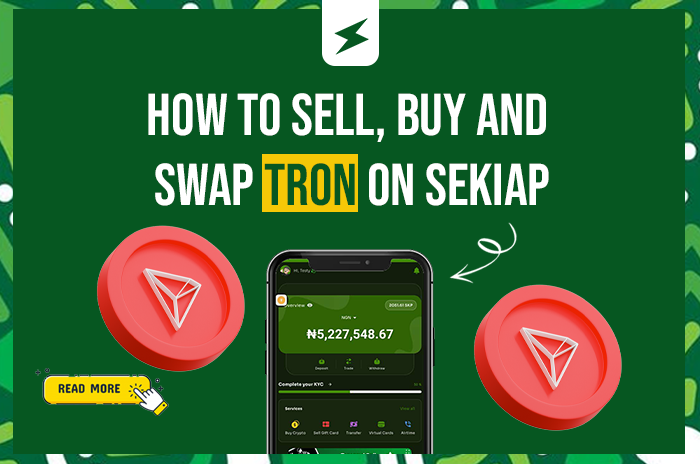
You might not talk about TRON every day, but if you’ve ever received USDT with almost zero fees, chances are it came through the TRON blockchain.
TRON (TRX) has quietly become one of the most used blockchains globally, especially in Africa, thanks to its blazing speed and ultra-low fees. It’s the go-to network for fast, reliable, and affordable crypto transactions, especially for freelancers, P2P traders, and crypto-savvy Nigerians.
With SekiApp, you can now easily buy TRX with naira, sell TRX for instant cash, and swap TRX to Bitcoin, Ethereum, or USDT—without the usual friction of traditional exchanges.
What is TRON (TRX)?
TRON is a decentralized blockchain-based operating system that aims to build a free, global digital content system. Its native coin, TRX, powers the network and is used to:
- Pay for transactions and smart contracts
- Transfer value at almost zero fees
- Power decentralized apps (dApps)
- Serve as a base for USDT (TRC-20) transfers
In Nigeria, TRON is especially popular due to its TRC-20 integration with USDT, making it the most cost-effective way to send and receive money in crypto.
Best Platform to Sell, Buy and Swap TRON in Nigeria
SekiApp is the best platform to buy, sell, and swap TRON (TRX) in Nigeria—no question.
Here’s what you get:
- Buy TRX with naira instantly
- Sell TRX and receive NGN in seconds
- Swap TRX to USDT, BTC, ETH, or other coins
- Lightning-fast confirmations
- P2P-backed deposits and withdrawals
- KYC-verified, PIN-secured wallet system
- 100% Nigerian user experience with bank integration
How to Buy TRON (TRX) on SekiApp
- Download SekiApp from the Play Store or App Store
- Register and verify your account
- Set your PIN and log in
- Complete your KYC and link your bank
- Tap Deposit, choose your currency and bank, enter amount
- You’ll be paired with another user—send the money
- Once confirmed, your wallet is instantly funded
- Tap Buy Crypto, select TRON (TRX)
- Enter the amount and confirm with your PIN
- You’ll receive TRX in your wallet immediately
How to Deposit TRON (TRX) on SekiApp
- Log in to your SekiApp account
- Tap Deposit, then select TRON (TRX)
- Choose the correct network—TRC-20
- Copy your TRX wallet address
- Send TRX from your external wallet or exchange
- Your wallet will be credited in less than a minute
⚠️ Make sure the TRC-20 network is selected when sending TRX or USDT to avoid failed transactions.
How to Sell TRON on SekiApp
- Log in to your SekiApp account
- Tap Services → Sell Crypto
- Select TRON (TRX)
- Choose NGN or any supported fiat currency
- Enter how much TRX you want to sell
- Confirm the details and input your PIN
- You’ll receive naira in your wallet instantly
Withdraw your NGN to any linked bank account in seconds.
How to Swap TRON on SekiApp
- Log in to SekiApp
- Go to Services → Swap Crypto
- Select TRX as the coin you want to swap
- Choose your target coin—USDT, BTC, ETH, etc.
- Enter amount and view the live exchange rate
- Confirm with your PIN
- The new crypto is instantly credited to your wallet
Perfect for moving between coins without sending to external exchanges.
Why You Should Sell, Swap and Buy TRON on SekiApp in Nigeria
- Buy TRX with naira directly—no third parties
- Sell TRX for NGN instantly—no delays
- Swap TRX to other coins anytime, anywhere
- Zero hidden fees or slippage
- PIN-secured transactions and verified wallets
- 24/7 access on your phone, made for Nigerian users
- Fastest route for USDT-TRC20 top-ups or conversions
FAQs
1. Can I buy TRX with naira on SekiApp?
Yes, you can deposit naira and buy TRON (TRX) in minutes.
2. What network is TRON based on?
TRON runs on its own native blockchain. The TRC-20 standard is widely used for USDT and TRX transactions.
3. Is it safe to store TRX on SekiApp?
Yes. SekiApp uses PIN protection, KYC verification, and secure wallet architecture to keep your funds safe.
4. Can I send TRX to Binance or Trust Wallet from SekiApp?
Yes. Just ensure you’re using the correct TRC-20 wallet address.
5. Can I swap TRX to USDT or Bitcoin?
Absolutely. Use the Swap Crypto feature on SekiApp to convert your TRX to other coins.
📲 Ready to make the most of TRON in Nigeria?
Download SekiApp today to buy, sell, and swap TRX easily and securely.
Also Read: How to Sell, Buy and Swap Shiba Inu (SHIB) on SekiApp