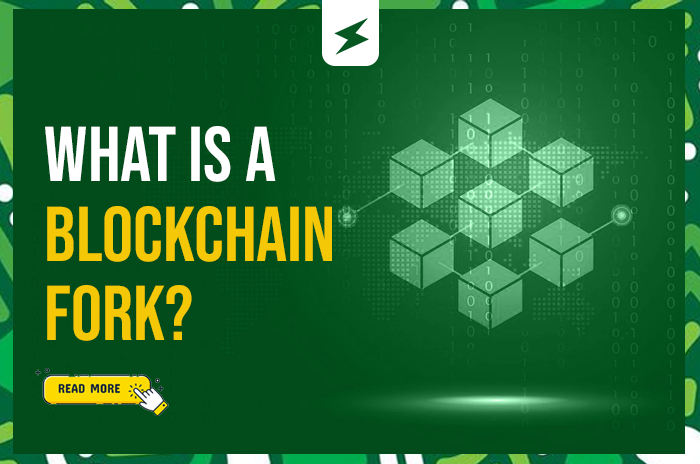Top Reasons Why Your Giftcard Might Be Declined And How To Solve Them [2025]
Have you ever experienced the frustration of a gift card being declined at checkout? If so, you know exactly how disappointing it feels when you’re ready to make a purchase but can’t complete the transaction.
Gift cards can be declined for various reasons – from simple activation issues to complex regional restrictions. This comprehensive guide explains the top reasons why your gift card might be declined in 2025 and provides quick, actionable solutions to resolve them.
Quick Fix Summary
Before diving into specific decline reasons, try these immediate troubleshooting steps:
- Verify the gift card has been properly activated by the retailer
- Check that you’ve entered the code correctly without spaces or dashes
- Confirm your account region matches the gift card’s region
- Ensure the card has sufficient balance for your purchase
- Try using the card on a different device or browser
- Contact the retailer or gift card support if issues persist
Top 8 Reasons Why Gift Cards Get Declined
1. Unactivated Gift Cards
Decline Message: “We cannot load this gift card. It may not have been properly activated.”
What it means: The gift card hasn’t been activated by the retailer after purchase.
Why this happens: All gift cards must be activated immediately after purchase to prevent fraud and ensure the card is legitimate. Without activation, the card has no monetary value.
How to fix it:
- Return to the store where you purchased the card with your receipt
- Ask the cashier to verify and complete the activation process
- For online purchases, contact the retailer’s customer service immediately
- Wait 24-48 hours after activation before attempting to use the card
- Keep your purchase receipt as proof of legitimate ownership
2. Invalid or Incorrect Code
Decline Message: “The code you sent is not valid for this transaction; kindly check the code.”
What it means: The gift card code contains errors or has been entered incorrectly.
Why this happens: Gift card codes are complex alphanumeric sequences that are easy to misread, especially when scratched off physical cards.
How to fix it:
- Carefully re-enter the code, avoiding common mistakes like confusing “0” with “O” or “1” with “I”
- Remove any spaces, dashes, or extra characters
- Try copying and pasting the code if entering online
- Check if the scratch-off area is damaged or partially obscured
- Contact the retailer if the code appears damaged or unreadable
3. Gift Card Already Used by Another User
Decline Message: “Your transaction has been declined as this card has been submitted by another user.”
What it means: Someone else has already redeemed the gift card code before you attempted to use it.
Why this happens: Gift card codes can be stolen, shared, or compromised through various means including data breaches or physical tampering.
How to fix it:
- Check your account balance to confirm the funds weren’t already added
- Examine physical cards for signs of tampering or re-scratching
- Report suspected fraud to the gift card company immediately
- Contact your bank or payment provider if you suspect unauthorized use
- File a police report for stolen cards with significant value
Note: At SekiApp, we do not support or condone any form of illegal possession of gift cards.
4. Unscratched Physical Cards
Decline Message: “Unable to see claim code, unscratched card”
What it means: The silver panel on physical gift cards hasn’t been removed to reveal the redemption code.
Why this happens: Physical gift cards require the protective coating to be scratched off to access the code underneath.
How to fix it:
- Gently scratch off the silver panel using a coin or fingernail
- Be careful not to damage the code underneath
- Ensure all digits are clearly visible before attempting redemption
- Take a clear photo of the revealed code for your records
Note: This applies to physical gift cards only. Digital cards don’t require scratching.
5. Region or Country Restrictions
Decline Message: “This code cannot be redeemed in your country or region”
What it means: The gift card was purchased in a different country than where you’re trying to use it.
Why this happens: Most gift cards are region-locked due to licensing agreements, tax regulations, and currency differences.
How to fix it:
- Verify your account’s country settings match the gift card’s region
- Consider trading the card through platforms like SekiApp for cash or region-appropriate cards
- Contact the retailer about exchange policies for region-locked cards
- Avoid using VPNs to change your apparent location, as this may violate terms of service
6. Locked or Suspended Gift Cards
Decline Message: “We could not process your card successfully because it is locked.”
What it means: The gift card has been flagged as lost, stolen, or suspicious and has been deactivated.
Why this happens: Gift card companies lock cards when they detect unusual activity, receive fraud reports, or identify security concerns.
How to fix it:
- Contact the gift card company’s customer support immediately
- Provide proof of purchase and identification
- Explain how you obtained the card legitimately
- Be prepared to wait several business days for investigation
- Consider the card permanently unusable if fraud is confirmed
7. Balance Issues
Decline Message: “We cannot check your asset’s balance. It may not have been activated or invalid.”
What it means: The system cannot verify the available balance on your gift card.
Why this happens: Technical issues, server problems, or card activation failures can prevent balance verification.
How to fix it:
- Wait 30 minutes and try again during off-peak hours
- Check the gift card company’s website for system status updates
- Try accessing your balance through different methods (app, website, phone)
- Contact customer support if the issue persists beyond 24 hours
- Ensure you’re using the correct website or app for your specific card brand
8. Balance On Hold
Decline Message: “Kindly note that this asset is currently on hold. This means that the balance is not deductible.”
What it means: The gift card balance is temporarily frozen and cannot be used for purchases.
Why this happens: Holds can be placed due to suspicious activity, pending investigations, or technical maintenance.
How to fix it:
- Contact the gift card support team for specific hold reasons
- Provide any requested documentation to verify ownership
- Wait for the investigation period to complete (typically 3-7 business days)
- Monitor your account for updates on hold status
- Consider alternative payment methods while waiting for resolution
Advanced Troubleshooting Steps
Check Gift Card Expiration Dates
- Verify your gift card hasn’t expired (though most don’t expire)
- Look for any usage deadlines or activation requirements
- Contact customer support about expired cards with remaining balances
Verify Merchant Acceptance
- Confirm the retailer accepts your specific gift card brand
- Check for any restrictions on online vs. in-store usage
- Verify minimum purchase requirements or usage limitations
Clear Browser Cache and Cookies
- Clear your browser’s cache and cookies
- Disable browser extensions that might interfere
- Try using an incognito or private browsing window
- Test on a different device or browser
Best Practices to Prevent Gift Card Declines
- Buy from authorized retailers: Purchase only from official stores and verified online retailers
- Activate immediately: Ensure cards are activated at the time of purchase
- Keep receipts: Always save proof of purchase for support requests
- Protect codes: Never share gift card codes through unsecured channels
- Use promptly: Redeem cards soon after purchase to avoid potential issues
- Check balances regularly: Monitor your gift card balances for unauthorized usage
- Store securely: Keep physical cards in a safe place to prevent theft
When to Contact Customer Support
Contact gift card customer support if:
- You’ve tried all troubleshooting steps without success
- You suspect your card has been compromised or stolen
- The card was damaged during purchase or shipping
- You’re experiencing repeated technical errors
- You need clarification on usage restrictions or policies
Have ready: gift card number, purchase receipt, and account information.
Alternative Solutions
If your gift card issues can’t be resolved:
- Trade platforms: Use reputable services like SekiApp to convert gift cards to cash
- Gift to others: Consider giving the card to someone in the correct region
- Retailer return: Some stores accept returns of unused gift cards within specific timeframes
- Dispute charges: Contact your bank if you suspect fraudulent gift card sales
Frequently Asked Questions
Q: Why do gift cards get declined?
A: Gift cards get declined due to activation issues, invalid codes, regional restrictions, insufficient balance, or security holds. The specific error message usually indicates the exact problem.
Q: How can I check if my gift card is activated?
A: Try checking your balance online or by phone using the number on the card. If you can see a balance, the card is activated.
Q: Can I use a gift card from another country?
A: Most gift cards are region-locked and can only be used in the country where they were purchased due to licensing and regulatory requirements.
Q: What should I do if my gift card code is damaged?
A: Contact the gift card company’s customer support with a photo of the damaged card and your purchase receipt. They may be able to help recover or replace the code.
Q: How long do gift cards last?
A: Most gift cards don’t expire, but some may have usage deadlines. Check the terms and conditions on your specific card.
Q: Can I get a refund for a declined gift card?
A: Refund policies vary by retailer and card type. Contact the seller with your receipt to inquire about return or exchange options.
Regional Considerations
Different regions may have specific requirements:
- Currency matching: Ensure your gift card currency matches your account’s region
- Tax implications: Some regions require additional verification for gift card purchases
- Local regulations: Certain countries have restrictions on gift card usage or transfers
- Language barriers: International cards may have instructions in different languages
Conclusion
Gift card declines can be frustrating, but most issues have straightforward solutions. The key is identifying the specific decline reason and following the appropriate troubleshooting steps. Remember to always purchase from authorized retailers, keep your receipts, and don’t hesitate to contact customer support when needed.
By following this comprehensive guide, you should be able to resolve most gift card decline issues quickly and get back to making your purchases. Whether you’re buying apps, games, or retail items, a working gift card makes the process seamless and secure.
For more helpful guides about gift cards and digital payments, explore our other articles on managing and using various gift card types effectively. If you need to convert your gift cards to cash for any reason, consider using SekiApp for competitive rates and reliable service.