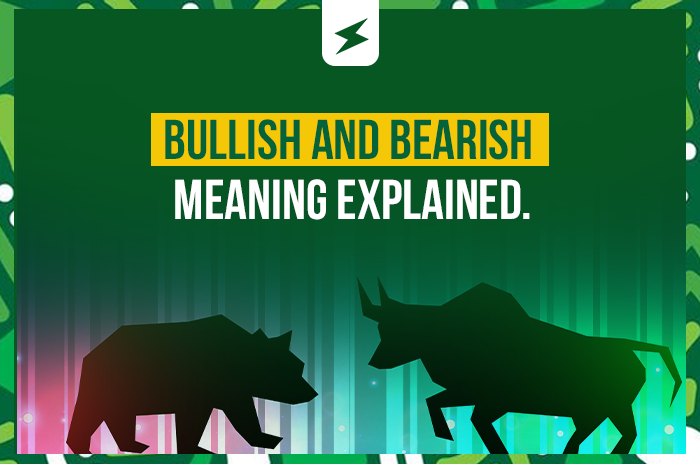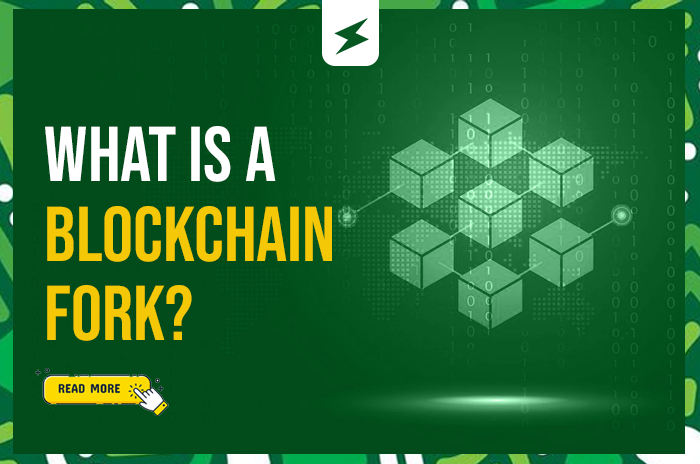For many SekiApp users, the question of whether it’s possible to directly trade their gift cards for Bitcoin on the platform has crossed their minds. The answer is a resounding yes, but the process isn’t as direct as you may initially think. In this article, we will take you through the step-by-step process of converting gift cards to Bitcoin on SekiApp.
Can I Trade My Gift Card for Bitcoin Directly on SekiApp?
Yes, you can indeed convert your gift card to Bitcoin using SekiApp, but there are specific steps you need to follow to make this transition. Let’s delve into the details of how it’s done.
How Can I Convert My Gift Card to Bitcoin on SekiApp?
Step 1 – Sell Your Gift Card for Cash on SekiApp:
Your first move is to transform your gift card into cash on SekiApp. To do this, you’ll need to check our rates page to be sure it’s a card we trade on SekiApp, and initiate the trading process on the app or website. Once the transaction is completed, you’ll have a cash balance in your SekiApp wallet.
Step 2 – Use the Naira Balance to Buy Bitcoin (or Any Crypto You Want) on SekiApp:
With the cash balance securely in your SekiApp wallet, you can proceed to buy Bitcoin or any other cryptocurrency of your choice. SekiApp provides a wide range of digital currencies for you to explore. This two-step process ensures a seamless and controlled transition from a gift card asset to the cryptocurrency of your preference.
Conclusion
So, while it might not be a direct swap, SekiApp offers a highly convenient and effective method for converting your gift cards into Bitcoin. By following this straightforward process of selling your gift card for cash and then using that balance to purchase Bitcoin or any other cryptocurrency, you can efficiently bridge the gap between gift cards and the world of digital currencies. SekiApp simplifies the entire journey, making it accessible to users looking to take their first steps in the cryptocurrency realm. Happy trading!