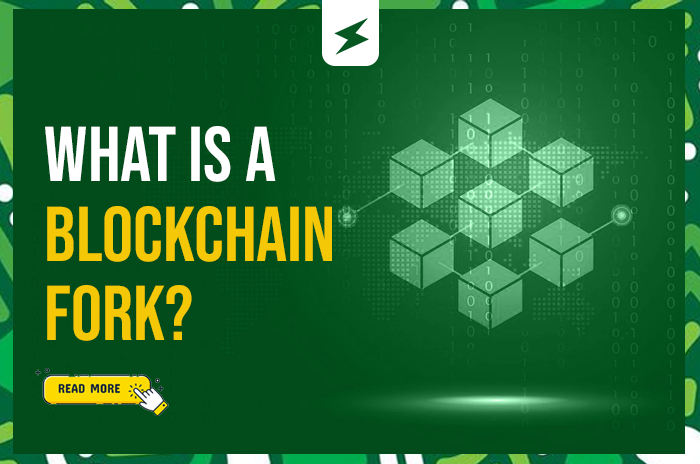A few years ago, Kelechi heard about Bitcoin. His friend was mining it from an old laptop, bragging about profits and talking about “HODL”. Kelechi laughed it off. Then this year, that same friend bought a car, paid fully in crypto.
Today, crypto is no longer just internet hype. It’s a new economy. And now? Kelechi wants in. But where do you start? More importantly, where in Nigeria can you safely buy, sell, and swap BTC without getting scammed or stuck as a beginner?
That’s where SekiApp comes in.
Whether you’re a first-timer like Kelechi or a seasoned crypto trader tired of unreliable platforms, this guide breaks down everything you need to know to confidently sell, buy, and swap BTC using SekiApp, Nigeria’s most efficient and trusted crypto platform.
What is BTC?
BTC, short for Bitcoin, is a digital currency that allows peer-to-peer transactions on a decentralized network. It’s not controlled by any central authority, making it borderless, fast, and censorship-resistant. In Nigeria, BTC is more than just an investment. It’s a tool for savings, trading, cross-border payments, and wealth preservation in an unstable economic climate.
Best Platform to Sell, Buy and Swap BTC in Nigeria
Without question, the best platform to sell, buy and swap BTC in Nigeria is SekiApp.
Here’s why:
- Fast transaction times
- Peer-to-peer matching with real users
- Instant crypto-to-naira conversion
- Clean, intuitive mobile interface
- Full KYC and compliance standards
- Affordable rates with zero stress
No middlemen, no delays, no stories.
How to Buy BTC on SekiApp
Here’s how to go from naira to Bitcoin in minutes:
- Download the SekiApp from the Play Store or App Store
- Register and verify your account with your correct details
- Set a PIN and login
- Complete your KYC and link your bank information
- Tap on Deposit
- Select the currency, your originating bank, and the amount you want to deposit
- You’ll be paired with another user—send the exact amount to the account provided
- Your Seki wallet will be credited in seconds
- Tap on Buy Crypto, select BTC and the amount you want to purchase
- Confirm the transaction with your PIN, and your BTC is instantly deposited into your wallet
How to Deposit BTC on SekiApp
If you already have BTC and want to deposit it into your SekiApp wallet? Follow these steps:
- Log in to your SekiApp account
- Tap on Deposit
- Select the coin you want to deposit (e.g., BTC) and choose the correct network
- Copy your wallet address
- Send your BTC from your external wallet or exchange to the copied address
- Your Seki wallet will be credited in less than a minute
Make sure the sending network matches the one you selected to avoid loss of funds.
How to Sell BTC on SekiApp
Selling BTC on SekiApp is as simple as ordering food online. Here’s how:
- Login to your SekiApp account
- Tap on Services and select Sell Crypto
- Choose the crypto asset you want to sell (e.g. BTC)
- Select your preferred currency (e.g. NGN), then enter the amount or coin equivalent
- Confirm your details and input your transaction PIN
- Done! Your naira will be credited immediately
How to Swap BTC on SekiApp
Want to swap BTC to USDT, ETH, or another coin? Follow these steps:
- Login to your SekiApp account
- Go to Services then Swap Crypto
- Select the coin you want to swap from (e.g. BTC) and the one you want to swap to
- Enter the coin amount or the value you want to swap
- Get a real-time quote of the expected return
- Confirm with your PIN, and the coins will be instantly swapped
Why You Should Sell, Swap and Buy BTC on SekiApp in Nigeria
Here’s why SekiApp is the smartest move you can make for your crypto journey in Nigeria:
- Lightning-fast transactions: No more long waiting times
- Peer-to-peer structure: Transparent, real-time transactions
- Zero fraud tolerance: Every user is verified through KYC
- Trusted by Nigerians: A growing and active user base
- Local naira support: Easily deposit and withdraw directly to your bank
- Secure crypto wallets: Built with top-level security protocols
- 24/7 customer support: Help when you need it, not after
Whether you’re trading daily or just stacking sats, SekiApp is designed for Nigerian users who want more control, more speed, and less hassle.
FAQ’s
1. Is SekiApp safe to use in Nigeria?
Yes. SekiApp is fully secure with bank-level encryption and strict KYC requirements to protect users.
2. How long does it take to receive naira after selling BTC?
Typically, transactions are completed in seconds after confirming with your PIN.
3. What cryptocurrencies can I swap BTC to?
SekiApp supports major cryptocurrencies including USDT, ETH, and BNB. More options are being added regularly.
4. Are there any hidden fees?
No hidden fees. All charges are clearly stated before you confirm any transaction.
5. Can I deposit crypto directly into SekiApp?
Yes. Just log in, click on Deposit, choose the coin and network, copy your wallet address, and send your crypto. It’ll reflect in your wallet almost instantly.
Ready to trade smarter?
📲 Download SekiApp now and experience the fastest way to buy, sell, and swap BTC in Nigeria—securely and seamlessly.
Also Read: How to Fix Unconfirmed Bitcoin Transactions