
Gift cards have become a popular form of currency in the digital age. They offer convenience and flexibility, making them a valuable asset in your financial toolkit. However, users occasionally encounter delays in the processing of their gift card orders on SekiApp. In this comprehensive guide, we’ll explore the common causes behind these delays and provide practical solutions to ensure your gift card orders are processed swiftly and seamlessly.
Causes of Gift Card Order Processing Delay
Card Processing Time
One of the primary factors contributing to order processing delays is the card processing time. Understanding the difference between instant cards and store cards is crucial. Instant cards typically take 15-30 minutes to process, while store cards may require 1-3 hours. Not recognizing this distinction can lead to misunderstandings about processing times.
Card Not Properly Activated for Redemption
Sometimes, gift cards are not correctly activated for redemption or use at a specific store or point of purchase. This can result in delays when attempting to process the card on SekiApp. Ensuring your gift cards are fully activated from the outset is essential for smooth processing.
Server Downtime
Server downtime on the store’s end can also contribute to order processing delays. When the server experiences issues, it may prevent the timely verification and processing of your gift card. These external factors can occasionally disrupt the order process.
Solutions/Likely Things to Do
Differentiate Between Instant and Store Cards
To manage your expectations regarding order processing times, it’s crucial to differentiate between instant cards and store cards. Instant cards are typically processed in 15-30 minutes, while store cards may take 1-3 hours. Being aware of these timelines can help you plan accordingly.
Contact SekiApp’s Support Team
If you are uncertain whether a card is a store card or an instant card, don’t hesitate to contact SekiApp’s support team. They can provide clarification and guidance to ensure your gift card orders are correctly processed.
Card Activation
Proactively ensure that your gift cards are properly activated at the point of purchase or wherever you obtained them. Adequately activated cards facilitate smoother processing on SekiApp, reducing the risk of delays.
Server Downtime? Retry the Order
In the event of server downtime on the store’s end, it’s advisable to retry your gift card order when the server is up and running smoothly. This simple step can significantly enhance the efficiency of your order processing.
Conclusion
Gift card order processing delays can be frustrating, but understanding their causes and implementing effective solutions can help you make the most of this financial tool. Distinguishing between instant and store cards, verifying card activation, and communicating with SekiApp’s support team when in doubt are proactive steps you can take to streamline the process. As gift cards continue to gain popularity, addressing these challenges is crucial for a seamless and efficient user experience on SekiApp.






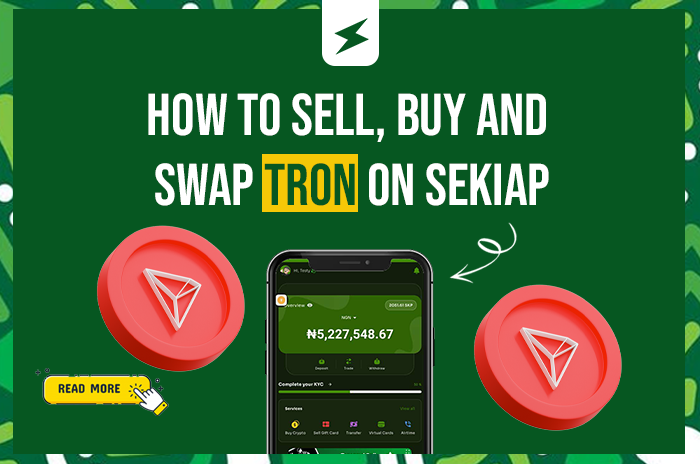


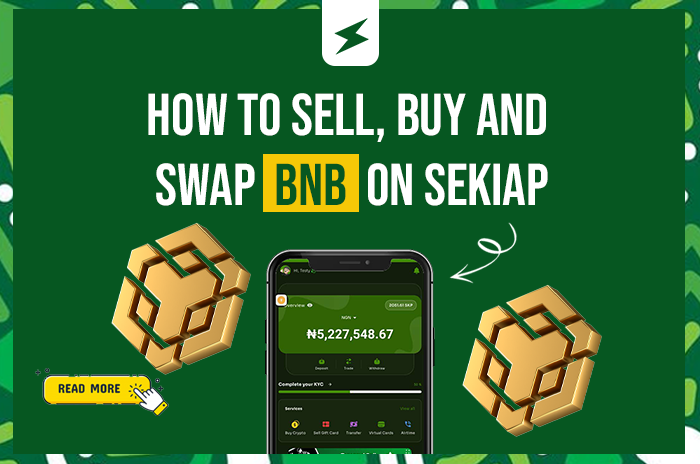

One Comment
[…] of foreign exchange (FX) rates. These rates can vary from one moment to the next, impacting your gift card‘s […]
Comments are closed.